New BASH / Linux Cheat Sheet Wallpaper Download Free 4880 x 3050px
The above is just a screenshot of my old version of the wallpaper in use on a Lubuntu VM. Be sure to download the high resolution updated version below.
I made this wallpaper myself. Enjoy!
DOWNLOADS:
White Background: https://drive.google.com/file/d/1GO9frDLEWnFgUm3LqdGPLMfi1cx6tNmv/view?usp=sharing
Dark Gray Background: https://drive.google.com/file/d/1BjCHbiNJzngvKIHFwb846xmauRVM1sbY/view?usp=sharing
Black Background: https://drive.google.com/file/d/1Mbju2yJpFq80DHDGziPbcGF82ezue1dY/view?usp=sharing
Other Syntax Colors: https://drive.google.com/file/d/1a-TvIR3i_r6FNNB46S4kQjRe-e4HBxc9/view?usp=sharing
Want the text file this wallpaper was made from? Here you go:
FILE COMMANDS
ls - directory listing
ls -al - formatted listing with hidden files
cd dir - change directory to dir
cd - change to home
pwd - show current directory
mkdir dir - create directory dir
rm file - delete file
rm -r dir - delete directory dir
rm -f file - force remove file
rm -rf dir - remove directory dir
rm -rf ~/ - delete system Home directory (NOT GOOD!)
cp file1 file2 - copy file1 to file2
mv file1 file2 - rename or move file1 to path/file2
ln -s file link - create symbolic link 'link' to file
touch file - create or update file
cat > file - place standard input into file
more file - output the contents of the file
less file - output the contents of the file
head file - output first 10 lines of file
tail file - output last 10 lines of file
tail -f file - output contents of file as it grows
SSH
ssh user@host - connect to host as user
ssh -p port user@host - connect using port p
ssh -D port user@host - connect and use bind port
INSTALLATION
./configure
make
make install
NETWORK
ping host - ping host 'host'
whois domain - get whois for domain
dig domain - get DNS for domain
dig -x host - reverse lookup host
wget file - download file
wget -c file - continue stopped download
wget -r url - recursively download files from url
SYSTEM INFO
date - show current date/time
cal - show this month's calendar
uptime - show uptime
w - display who is online
whoami - who are you logged in as
uname -a - show kernel config
cat /proc/cpuinfo - cpu info
cat /proc/meminfo - memory information
man command - show manual for command
df - show disk usage
du - show directory space usage
du -sh - human readable size in GB
free - show memory and swap usage
whereis app - show possible locations of app
which app - show which app will be run by default
SEARCHING
grep pattern files - search for pattern in files
grep -r pattern dir - search recursively for
pattern in dir
command | grep pattern - search for pattern
in the output of command
locate file - find all instances of file
PROCESS MANAGEMENT
ps - display currently active processes
ps aux - ps with a lot of detail
kill pid - kill process with pid 'pid'
kilalt proc - kill all processes named proc
bg - lists stopped/background jobs, resume stopped job
in the background
fg - bring most recent job to foreground
fg n - brings job n to foreground
FILE PERMISSIONS
chmod octal file - change permission of file
4 - read (r)
2 - write (w)
1 - execute (x)
order: owner/group/world
eg:
chmod 777 - rwx for everyone
chmod 755 - rw for owner, rx for group/world
COMPRESSION
tar cf file.tar files - tar files into file.tar
tar xf file.tar - untar into current directory
tar tf file.tar - show contents of archive
tar flags:
c - create archive j - bzip2 compression
t - table of contents k - do not overwrite
x - extract T - files from file
f - specifies filename w - ask for confirmation
z - use zip/gzip v - verbose
gzip file compress file and rename to file.gz
gzip -d file.gz - decompress file.gz
SHORTCUTS
ctrl+c - halts current command
ctrl+z - stops current command
fg - resume stopped command in foreground
bg - resume stopped command in background
ctrl+d - log out of current session
ctrl+w - erases one word in current line
ctrl+u - erases whole line
ctrl+r - reverse lookup of previous commands
!! - repeat last command
exit - log out of current session
VIM
quitting
:x - exit, saving changes
:wq - exit, saving changes
:q - exit, if no changes
:q! - exit, ignore changes
inserting text
i - insert before cursor
I - insert before line
a - append after cursor
A - append after line
o - open new line after cur line
O - open new line before cur line
r - replace one character
R - replace many characters
motion
h - move left
j - move down
k - move up
l - move right
w - move to next word
W - move to next blank delimited word
b - move to beginning of the word
B - move to beginning of blank delimited word
e - move to end of word
E - move to end of blank delimited word
( - move a sentence back
) - move a sentence forward
{ - move paragraph back
} - move paragraph forward
0 - move to beginning of line
$ - move to end of line
nG - move to nth line of file
:n - move to nth line of file
G - move to last line of file
fc - move forward to 'c'
Fc - move backward to 'c'
H - move to top of screen
M - move to middle of screen
L - move to bottom of screen
% - move to associated (),{},[]
deleting text
x - delete character to the right
X - delete character to the left
D - delete to the end of line
dd - delete current line
:d - delete current line
searching
/string - search forward for string
?string - search back for string
n - search for next instance of string
N - search for previous instance of string
replace
:s/pattern/string/flags - replace pattern with
string, according to flags
g - flag, replace all occurrences
c - flag, confirm replaces
& - repeat last :s command
files
:w file - write to file
:r file - read file in after line
:n - go to next file
:p - go to previous file
:e file - edit file
!!cmd - replace line with output of cmd
other
u - undo last change
U - undo all changes to line
COMMAND LINE FU (functions)
echo "ls -l" | at midnight - execute a
command at a specified time
netstat -tlnp - list all listening ports
dig +short txt <keyword>.wp.dg.cx - query wikipedia
using DNS
mount | column -t - mounted filesystems in nice layout
sshfs name@server:/path/to/folder /path/to/mount/point
- mount filesystem over SSH
<space>command - execute command without saving it
in history
time read (ctrl-d to stop) - stopwatch
net rpc shutdown -I ipAddressOfWindowsPC -U username password
- remotely shutdown Windows machine
(cd /tmp && ls) jump to dir, exec command, jump back
to dir
man ascii - ascii table
ps aux | sort -nk +4 | tail - top 18 running processes
sorted by memory usage
ctrl-l - clear terminal screen
ssh -t reachable_host ssh unreachable_host - ssh through
host in the middle
telnet towel.blinkenlights.nl - You could watch Starwars via
telnet but don't run this dark-web crap. Buy the movie!
ping -i 60 -a IP_address - set audible alarm for when IP
comes online
lsof -i - watch real time network activity
echo "!!" > foo.sh - create a script of the last command
curl ifconfig.me - get your external/public IP address
pushd /tmp - push a directory to a stack, do some work then
go back to previous dir by running popd
ps aux | grep -i process - find a process you want
!* - reuse all parameters from previous command
du -s * | sort -n | tail - get 10 biggest files in
the current directory
mv filename.{old,new} - quickly rename file
vim scp://username@host//path/to/somefile - remotely edit
a file
mkdir -p a/long/directory/path - make dir, with many
intermediate dirs
chmod --reference filel file2 - copy perms of file1 to file2
ls -d */ - list only the directories
vi */pattern [file] - open file in vim, at pattern
leave +15 - remind yourself to leave in 15 minutes
STRING MANIPULATION
# Removing ^M Windows line end characters from file
sed 's/\r//g' < input.txt > output.txt
# Search <pattern> in all files in the pwd
grep -RnisI <pattern> *
# Recursive search and replace old with new string, in pwd.
grep -rl oldstring . |xargs perl -pi~ -e 's/oldstring/newstring'
grep -rl oldstring . |xargs sed -i -e 's/oldstring/newstring/'
# -e to search and replace, -i edits in place.
sed -e 's/dapper/edgy/g' -i /etc/apt/sources.list
# recursive search and replace, in pwd and in subdirs
find . -type f -exec sed -i s/oldstring/newstring/g {} +
grep . * # Read files recursively with file indication
# Quickly generate an MD5 hash for a string using OpenSSL
echo -n 'text to be encrypted' | openssl md5
# Print text string vertically, one character per line.
echo "vertical text" | grep -o '.'
# Convert the first character of a string to uppercase
echo 'example of the test text' | sed -e 's/^\(.\)/\U\1/'
# Convert the first character of every word to uppercase
echo 'example of the test text' | sed -e 's/\b\(.\)/\u\1/g'
# Convert all characters in a string to uppercase
echo 'example of the test text' | tr '[:lower:]' '[:upper:]'
# Convert all characters in a file to lowercase
cat file.txt | tr '[:upper:]' '[:lower:]'
# Convert all characters in a file to uppercase
cat file.txt | tr '[:lower:]' '[:upper:]'
# output both to the screen (stdout) and to the file.
ls | tee file
# You can pipe your output to multiple files and stdout
ls | tee file1 file2 file3
#append to the file using the –a option
$ ls | tee –a file

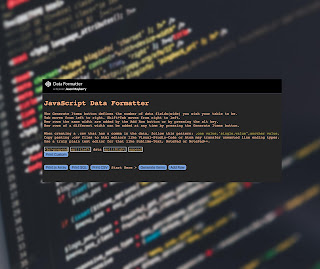
Comments
Post a Comment